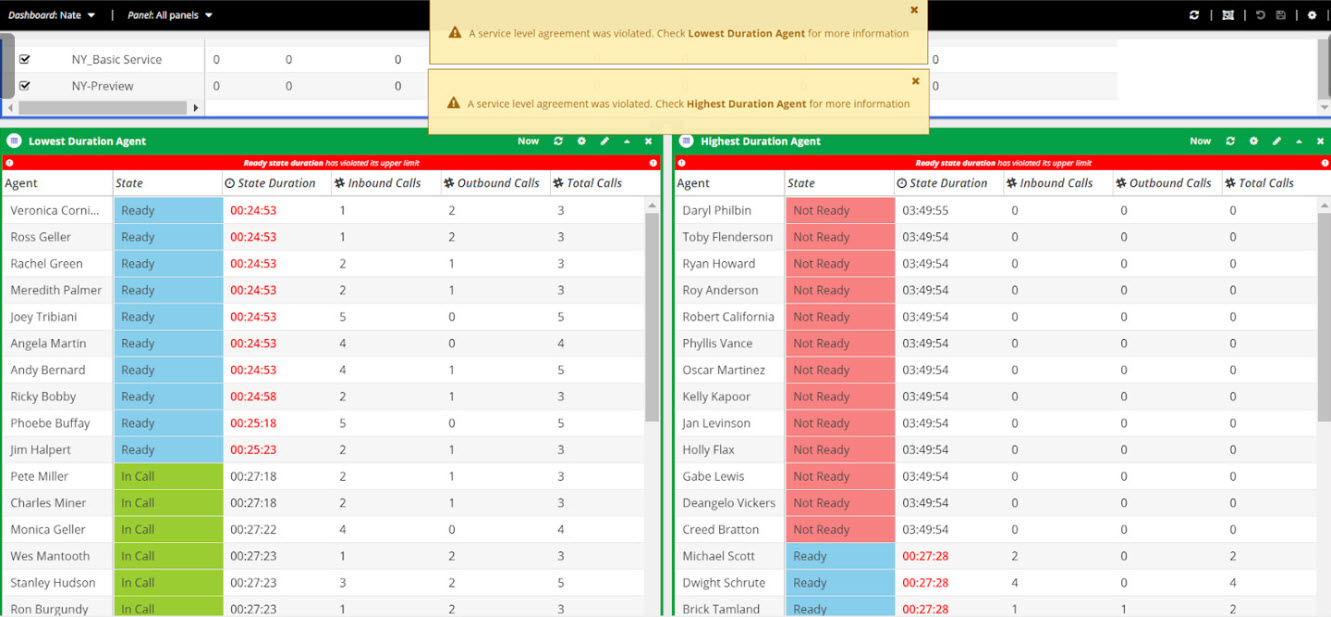Wallboards Overview
Overview of Wallboards
The LiveVox Wallboards is an independent web application that enables you to configure dashboards that display key performance indicators related to your call center volume (for inbound and outbound services) and agent or team productivity. Wallboards can display real-time metrics for the overall performance and progress of a call center (for example, average hold duration, average speed of answer, or call abandon rate). Wallboards can also highlight real-time problems that require the attention of a manager or supervisor (for example, when an agent has been in the same state for a long time, or when a service level agreement has been violated), through alerts.
A dashboard can be displayed on any screen such as a tablet, a desktop computer, or a widescreen office monitor, for private or public view, to enable you to monitor the activities related to your call center in real-time. In general, a dashboard that appears on a large screen is called a wallboard.
For detailed information about Wallboards, see the Wallboards Guide.