Human Text Initiator (HTI) Overview
In LVP, the Human Text Initiator (HTI) is a service in which an agent, known as a Clicker Agent, manually launches a test message by clicking on a dialog box. A Clicker Agent can launch a text message at a time using a single click. If a customer replies to a text message, the SMS is routed to an agent, who can reply to customer. The HTI messaging system can increase outbound message volume, as compared to manual messaging and can also mitigate TCPA compliance risk. HTI enables agents to manually launch text messages quickly—though still one at a time—by logging into the HTI service. HTI functionality must be enabled by permitted users and can be enabled from the LiveVox administrator portal.
When configured by LiveVox, the HTI service type is available from the General tab of the Services editor.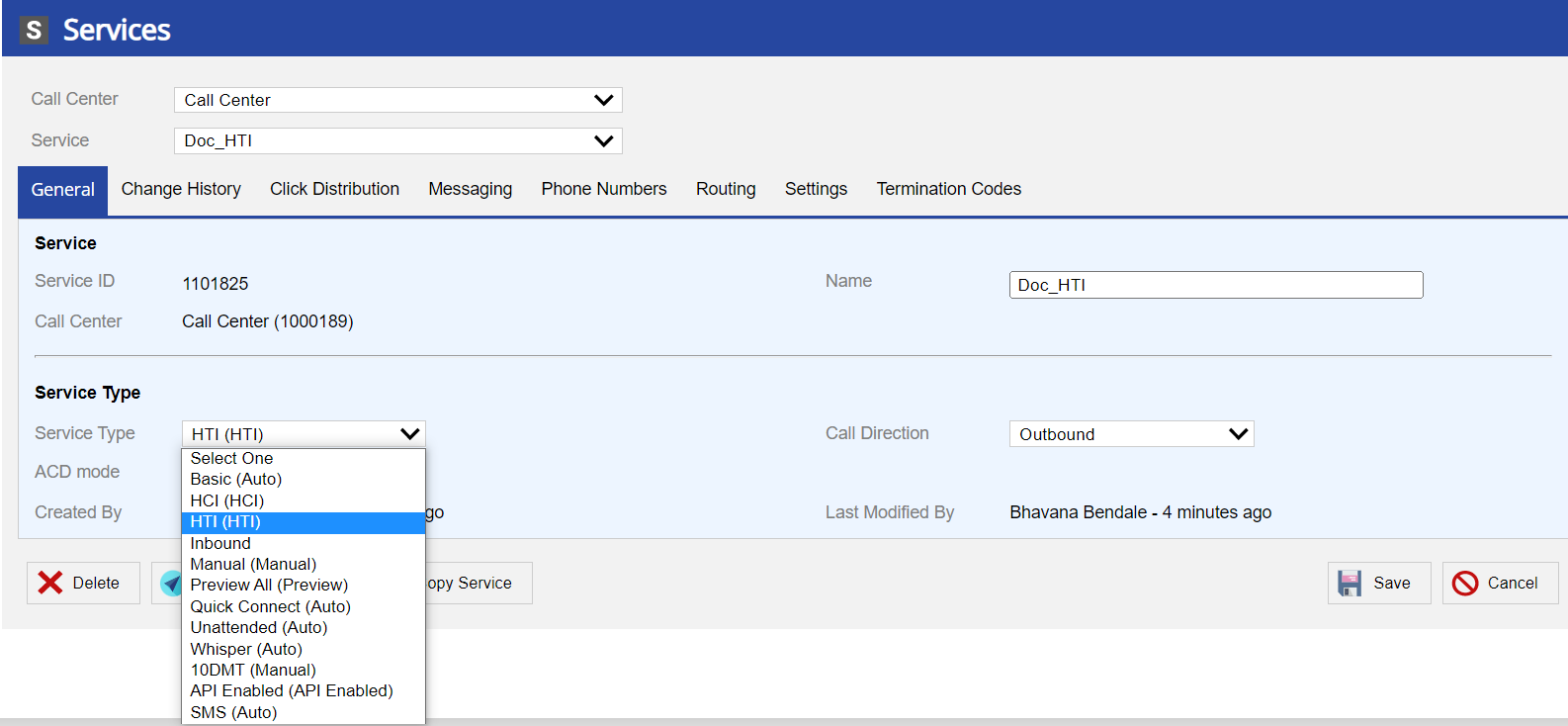
In addition to enabling Clicker Agents to launch text messages, HTI supports the following functionalities for the HTI service type:
- Provides HTI as an option for a campaign type in Campaigns Manager and Contact Manager.
- Enables you to search the Clicker Efficiency Report by HTI service type.
- Allows you to run the Call Detail Report (CDR) jobs with HTI as the service type.
- Enables agents other than Closer Agents to reply to SMS messages. Closer Agents are not required to launch the SMS messages.