What is SpeechIQ?
Learn about LiveVox's speech analytics platform
SpeechIQ is LiveVox's Speech Analytics platform that analyzes call recordings by using important interaction data such as, silence time, talk time, keywords, agent/customer sentiments, and script compliance to enable an accurate evaluation of an agent's performance. You can view all the interaction data in a single place to accurately and consistently evaluate performance and identify training needs. SpeechIQ is integrated into LiveVox's Unified Quality Management (U-QM).
To access the SpeechIQ feature, on the WFO tab of the LiveVox Portal, click SpeechIQ.
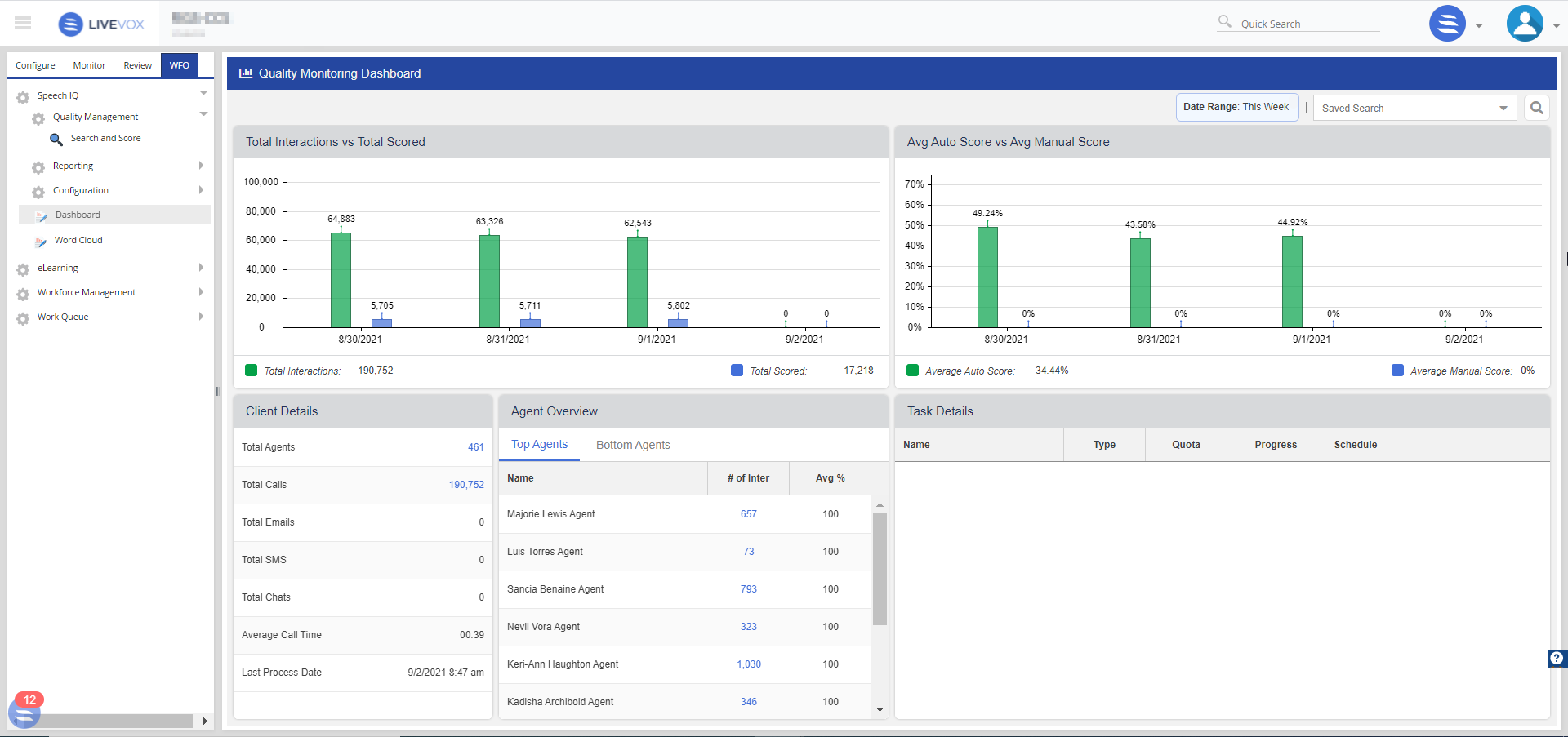
SpeechIQ processes the call data, performs automatic scoring of all calls with customized scorecards based on keywords and phrases, detects sentiments and intents, transcribes the calls, and prepares reports and alerts.
SpeechIQ contains the following features:
- Auto-scoring of interactions
- Manual scoring of interactions
- Reporting
- Configuration
-
Word Cloud
- The SpeechIQ feature comes at an additional cost. Contact your Account team to enable this feature.
- Voice interactions are processed only if you have enabled call recording services.
- Depending on the configuration, the recorded interactions are uploaded to LiveVox's cloud-based system via a secure FTP and are queued for auto-processing.
- You can view, export, or print all Speech Analytics data reports from the Reporting section in SpeechIQ.
Accessing SpeechIQ
To access the SpeechIQ feature on the LiveVox Portal, on the WFO tab, click SpeechIQ.